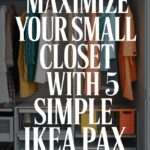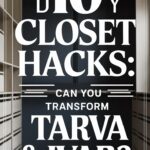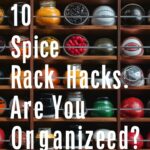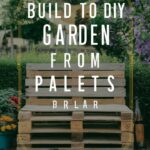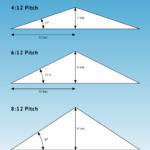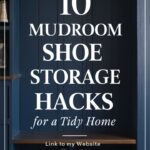when it helps maximize storage without breaking the bank! Whether you’re dealing with a small space or just looking to add extra organization to your home, these brilliant IKEA storage hacks are both stylish and functional. Check out these creative ideas to make the most of your space!
1. Transform LUROY Bed Slats into a Wall Storage System
Got an empty wall? Put it to work with this simple yet brilliant idea from Kristina Steinmetz. By repurposing LUROY bed slats and adding some hooks, you can create a functional wall storage solution perfect for hanging kitchen utensils, office supplies, or even accessories.
What You Need:
- LUROY Slatted Bed Base ($30)
- Hooks of your choice
2. Repurpose a Garden Bench for Vertical Storage
Instead of letting a garden trellis collect dust outside, why not bring it indoors for a unique wall storage system? With a few tweaks, IKEA’s ÄPPLARÖ bench and wall panel can become a stylish organizational hub for your entryway or workspace.
What You Need:
- ÄPPLARÖ Bench with Wall Panel ($109)
3. Display and Organize Cookbooks with MOSSLANDA Picture Ledges
Cookbooks deserve more than just a hidden spot on a shelf. Turn them into a stylish display while keeping them accessible with MOSSLANDA picture ledges. This setup ensures your favorite recipes are always within reach and adds a decorative touch to your kitchen.
What You Need:
- MOSSLANDA Picture Ledge ($10 each)
4. Use a VARIERA Bag Dispenser for Cleaning Supplies
IKEA’s VARIERA bag dispenser isn’t just for plastic bags! Mounted on its side, it becomes a genius storage solution for organizing cleaning supplies. Use its built-in holes as hooks for spray bottles and other household essentials.
What You Need:
- VARIERA Bag Dispenser ($3)
5. Turn a Plate Holder into Adjustable Shelving
Think outside the box with IKEA’s OSTBIT plate holder! Stylist Janneke Peters cleverly hung it on the wall and used the rungs to support lightweight shelves. The result? A fully adjustable and budget-friendly shelving unit perfect for small spaces.
What You Need:
- OSTBIT Plate Holder ($5)
- Lightweight shelves or trays
6. Reinvent the BEKVÄM Spice Rack
The BEKVÄM spice rack is already a favorite among DIYers, but this Instagram-worthy hack takes it to the next level. By flipping the rack upside down, you can create a mini shelf while using the rail to hang small kitchen tools or even add S-hooks for extra storage. Plus, it makes a fantastic display for kids’ books!
What You Need:
- BEKVÄM Spice Rack ($4)
- S-hooks (optional)
7. Convert a KALLAX Shelf Unit into a Kitchen Island
Need more prep space in the kitchen? A KALLAX shelf unit can easily be transformed into a sleek and functional kitchen island with a few wooden planks and some creativity. A Minneapolis-based duo successfully built their dream island using this hack, and you can do it too!
What You Need:
- KALLAX Shelf Unit ($79)
- Wooden planks for the top
These IKEA storage hacks prove that with a little creativity, you can maximize your space and stay organized without spending a fortune. Have you come across any other brilliant IKEA hacks? Share them in the comments below!

FAQ: IKEA Storage Hacks
Q: Do I need advanced DIY skills to try these hacks?
A: Not at all! Most of these hacks are beginner-friendly and only require basic tools like a drill, screws, and some creativity.
Q: Can I customize these hacks to fit my space?
A: Absolutely! Feel free to modify dimensions, colors, or materials to suit your style and storage needs.
Q: Where can I find these IKEA items?
A: You can purchase them at your local IKEA store or online through IKEA’s website.
Q: Are these hacks renter-friendly?
A: Many of them are! For wall-mounted hacks, consider using removable adhesive hooks instead of screws to prevent damage.
Q: What’s the best way to ensure these storage hacks last?
A: Secure all fastenings properly and use appropriate weight limits to prevent wear and tear over time.
These IKEA storage hacks prove that with a little creativity, you can maximize your space and stay organized without spending a fortune. Have you come across any other brilliant IKEA hacks? Share them in the comments below!