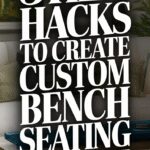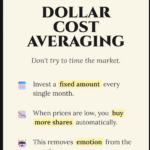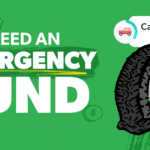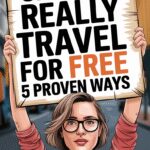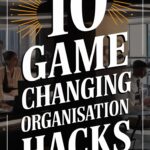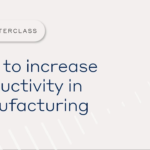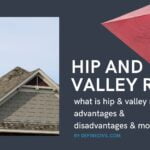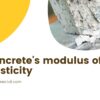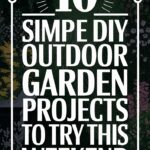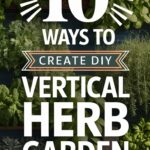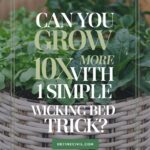Do you ever reach the end of a workday, exhausted and drained, only to look at your to-do list and realize you didn’t actually finish anything important?
You spent hours replying to emails, putting out small fires, sitting in “quick sync” meetings, and scrolling through Slack or Teams. You were busy—incredibly busy—but you weren’t productive.
This is the “Busy Trap.” Most people operate their days based on a reactive to-do list. They stare at a long list of tasks and pick whatever seems easiest or most urgent in the moment. This leads to a fragmented day where your attention is constantly shifting, and deep, meaningful work is pushed to the margins.
There is a better way. It is the productivity method used by Elon Musk, Bill Gates, and Cal Newport (author of Deep Work).
It’s called Time Blocking.
In this guide, we will dismantle the myth of the to-do list and teach you how to switch to a calendar-based schedule that ensures your most important work actually gets done.
Part 1: What is Time Blocking?
Time blocking is a time management method where you divide your day into blocks of time. Each block is dedicated to accomplishing a specific task or group of tasks, and only those tasks.
Instead of keeping an open-ended list of things to get done “sometime today,” you start each day with a concrete schedule that lays out what you will work on and when.
The Philosophy: “A 40-hour work week is actually a 10-hour work week.”
Studies show that the average knowledge worker is only productive for about 3 hours a day. The rest is lost to context switching (jumping between tasks).
When you switch from writing a report to checking an email and back again, your brain experiences “attention residue.” It takes an average of 23 minutes to regain full focus after an interruption. Time blocking eliminates this by dedicating long stretches of time to single tasks.
The Three Cousins of Time Blocking
To master this, you need to understand the nuances between three related techniques:
- Time Blocking: dedicating a chunk of time to a task (e.g., “9:00 AM to 11:00 AM: Write Blog Post”).
- Task Batching: Grouping similar, small tasks together to do them all at once (e.g., “Processing all emails and Slack messages from 1:00 PM to 1:30 PM” rather than checking them every 5 minutes).
- Day Theming: Dedicating an entire day to a specific area of responsibility (e.g., “Marketing Mondays” or “Finance Fridays”). This is excellent for executives or entrepreneurs with many hats.
Part 2: Why To-Do Lists Fail (and Why Blocking Works)
The standard to-do list has a fatal flaw: It doesn’t account for time.
A to-do list might have “Call Mom” (15 minutes) next to “Write Annual Report” (4 hours). They look like equal lines on a piece of paper. This lack of context leads to two psychological traps:
1. Parkinson’s Law
“Work expands to fill the time available for its completion.” If you have all day to write an email, it will take you all day. You will tweak it, overthink it, and procrastinate. When you Time Block, you give that email a specific window (e.g., 9:00–9:15). The artificial deadline forces your brain to focus and execute.
2. Decision Fatigue
Every time you finish a task on a standard to-do list, you have to ask yourself, “What should I do next?” This decision drains your willpower. By 2:00 PM, you are too tired to choose the hard task, so you choose the easy one (checking email). With Time Blocking, that decision was made in the morning. When 2:00 PM hits, you don’t choose; you simply execute the schedule.
Part 3: How to Time Block (The 4-Step Method)
You don’t need fancy software to do this. A sheet of paper or Google Calendar works perfectly.
Step 1: The Brain Dump
Before you block, you need to know what’s on your plate. Write down every single task you need to complete. Don’t worry about order yet; just get it out of your head.
Step 2: Estimate Your Time
Go through your list and assign a time estimate to each task.
- Write newsletter: 1 hour
- Team meeting: 30 mins
- Answer emails: 30 mins
- Gym: 1 hour
Pro Tip: Humans are terrible at estimating time (the Planning Fallacy). Whatever you think a task will take, multiply it by 1.5x. If you think it takes 60 minutes, block 90.
Step 3: Block Your Non-Negotiables (Fixed Events)
Open your calendar. First, block out the things you cannot move.
- Meetings and appointments.
- Lunch (Do not skip this. Your brain needs fuel).
- Commute time.
- School drop-offs/pick-ups.
Step 4: Slot in the Deep Work (The “Rocks”)
Look at the empty white space left on your calendar. This is your inventory. Take your most difficult, brain-intensive task (your “Deep Work”) and slot it into your peak energy time. For most people, this is the morning.
- Example: 9:00 AM – 11:00 AM: Project Alpha Strategy.
Step 5: Fill in the Shallow Work (The “Sand”)
Fill the remaining gaps with “Shallow Work” like emails, phone calls, and admin. Use Task Batching here. Instead of checking email all day, create two blocks: “Email Check 1” (11:30–12:00) and “Email Check 2” (4:00–4:30).
Part 4: The Critical Component: Buffer Time
The number one reason people quit Time Blocking after three days is that they make their schedule too rigid. They block every minute from 8 AM to 6 PM perfectly.
Then, an emergency call comes in at 9:15 AM. The schedule breaks. They feel like a failure and scrap the whole system.
You must schedule “Buffer Blocks.”
A Buffer Block is literally empty time scheduled into your day to handle the unexpected.
- Schedule: 1:00 PM – 4:00 PM: Deep Work.
- Reality: 1:00 PM – 3:30 PM: Deep Work. 3:30 PM – 4:00 PM: Buffer/Catch-up.
If the day goes perfectly, use the buffer to get ahead on tomorrow. If the day goes wrong (as it usually does), the buffer absorbs the chaos so your schedule doesn’t break.
Part 5: Variations for Different Personalities
The “Task Batcher” (For Managers)
If your job involves constant communication, blocking 4 hours for silence is impossible. Instead, try Thematic Batching.
- 9:00–10:00: Meeting Block (Hold all meetings here).
- 10:00–11:00: Email/Slack Block.
- 11:00–12:00: Review/Approvals Block. By grouping similar cognitive tasks, you reduce the mental load of switching gears.
The “Day Themer” (For Entrepreneurs/Creators)
Jack Dorsey (founder of Twitter and Square) famously used this method.
- Monday: Management & Strategy.
- Tuesday: Product Development.
- Wednesday: Marketing & Communications.
- Thursday: Partnerships & Developers.
- Friday: Company Culture & Recruiting. This allows you to wake up and know exactly what “mode” your brain needs to be in for the entire day.
The “Pomodoro Blocker” (For Students/ADHD)
If a 2-hour block feels intimidating, fill that block with Pomodoro cycles. Block: 2:00 PM – 4:00 PM: Study History. Inside that block, run four cycles of: 25 minutes work / 5 minutes break. The block provides the container; the Pomodoro provides the rhythm.
Part 6: Tools of the Trade
Analog: The Notebook
There is power in writing things down. A simple planner (like the Hobonichi Techo or a bullet journal) is great for time blocking. Draw a timeline down the left side of the page (8 AM, 9 AM, 10 AM…) and draw boxes next to the hours.
Digital: Google Calendar / Outlook
This is the most common method.
- Color Code: Use distinct colors for different types of work. (e.g., Blue for Deep Work, Red for Meetings, Green for Health/Personal).
- Recurring Blocks: Set your “Email Batch” blocks to repeat daily so you don’t have to rewrite them.
Hybrid: The Daily Sheet
Many productive people use a digital calendar for meetings (so others can see their availability) but sketch out their daily time blocks on a physical sticky note or index card each morning. This keeps the schedule visible on their desk without needing to switch tabs.
Part 7: Troubleshooting Common Problems
Problem: “I underestimated how long a task would take.” Solution: That is okay. If a task runs over, simply move the next block down. Treat your calendar as a living document, not a stone tablet. If you constantly underestimate, start doubling your time estimates.
Problem: “People keep interrupting me.” Solution: You need to defend your blocks.
- Headphones: Wear them, even if no music is playing. It’s the universal sign for “do not disturb.”
- Snooze Notifications: During deep work blocks, put your phone in Do Not Disturb mode and close your email tab.
- Communication: Tell your team, “I am going heads-down on the project from 9 to 11. I will respond to all messages at 11:15.”
Problem: “I feel like a robot.” Solution: You are over-scheduling. Ensure you have blocks for “Free Time” or “Creative Thinking.” Time blocking isn’t about squeezing every drop of joy out of your day; it’s about ensuring the joy (and the work) actually happens.
Conclusion
Time blocking requires a shift in mindset. It asks you to stop being a passenger in your own day and start being the pilot.
It might feel uncomfortable at first to dictate exactly what you will be doing at 2:15 PM next Tuesday. But the freedom you gain is immense. When you trust your calendar, you stop worrying about what you aren’t doing, because you know everything important has a reserved seat in your schedule.
Your assignment for today: Open your calendar for tomorrow. Block out your lunch. Block out 30 minutes for email. And block out one single hour for your most important project. Stick to it, and watch how much calmer your day feels.